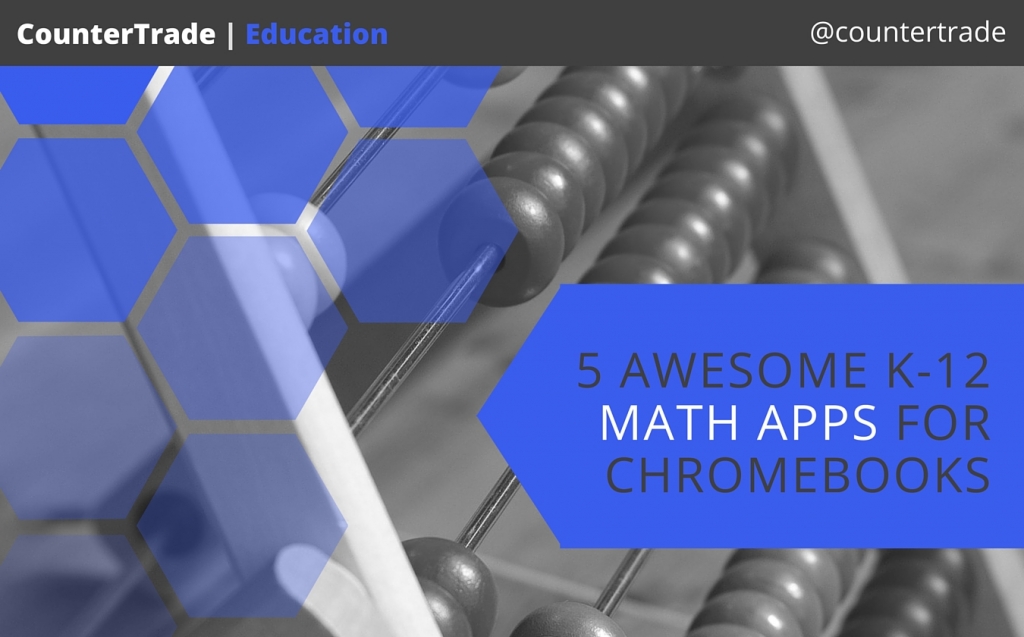Many schools purchase Chromebooks because they’re light, easy-to-use, kid- and teacher-friendly, and inexpensive. Make sure that your school is making the most out of these useful machines with these high-rated Chrome apps to teach math to your students. All of these apps are available on the Chrome Store, and they all received at least a 4/5 star rating. If you are interested in using Chromebooks and apps like these in your school, CounterTrade can help. We have a history of providing Chromebooks for schools and we’ll be happy to answer any of your questions.
- Number Rack, by the Math Learning Center
Number Rack is a simple math app designed to teach young children about the concepts of addition and subtraction. Using a digital image of differently colored beads, students can work out simple equations and annotate their answers
Chrome Store Rating: 5/5 stars
Website: http://catalog.mathlearningcenter.org/apps/number-rack
Ages: K-3
Cost: Free
Bonus: Part of a larger set of Common Core-focused, K-5 educational tools called Bridges in Mathematics. Learn more here: http://www.mathlearningcenter.org/bridges/overview
- Number Line, by Classworks
Teachers have long used number lines to help demonstrate mathematical concepts and improve students’ mental math abilities. Number Line does everything a traditional number line does and more, offering this useful tool in a modern, digital format.
Chrome Store Rating: 4/5 stars
Website: http://www.classworks.com/
Ages: K-5
Cost: Free
Bonus: Intuitive format; good for whole class learning or individual study.
- GeoGebra
Graphing calculators are old news. GeoGebra lets students learn geometry and algebra in a hands-on, visual way. It is a smart, student- and teacher-friendly way of understanding how algebra and geometry are connected.
Chrome Store Rating: 4/5 stars
Website: http://www.geogebra.org/
Ages: Students learning geometry and algebra
Cost: Free
Bonus: Runs offline and works with Google Drive
- Quizlet
Quizlet is an easy, fun way to help students study and test their knowledge of just about any subject, including math. Quizlet offers multiple study formats, including learning games, flashcards and quizzes, and students can compete against other or study solo.
Chrome Store Rating: 4.5/5
Website: https://quizlet.com/
Ages: All ages
Cost: $24.99/year for teacher accounts (Student progress tracking, no ads, speedy support); Group discounts available.
Bonus: Students can keep studying outside the classroom with apps for iPhones, iPads and Android devices.
- Hundreds Grid/Chart from Classworks
Hundreds charts are a common teacher tool. Access the same functionality in an easier format with Classworks’ Hundreds Grid/Chart tool. Classworks creates many useful apps, and this one is no exception. For interested schools, Classworks also offers full, computer-based curriculums. For more details, visit this overview: https://www.sedl.org/cgi-bin/mysql/afterschool/curriculum-choice.cgi?subj=m&resource=8
Chrome Store Rating: 5/5
Website: http://www.classworks.com/
Ages: K-2
Cost: Free
Bonus: Easier to learn to use if you use other Classworks apps as well.
—————————————————–
This is just a small sample of the Chromebook apps available for educators and students. CounterTrade can help you implement Chromebooks in your school or help you get the most use out of existing machines. We also offer white glove and imaging services for schools and have a strong track record of providing fast, accurate services that our clients are always satisfied with.
The sales team is the best. They work with you to find the best pricing. They will help you find what you need even if they haven’t sold it before at competitive prices. I’ve worked with them over four years and rarely use anyone else. They are that good. I can’t recommend them highly enough.
This glowing feedback from Tom Stokovaz at Liberty Common School says it all.
Interested in educational Chromebooks for schools? Click here to contact an EdTech expert and learn the smart way to introduce educational technology into your classroom.